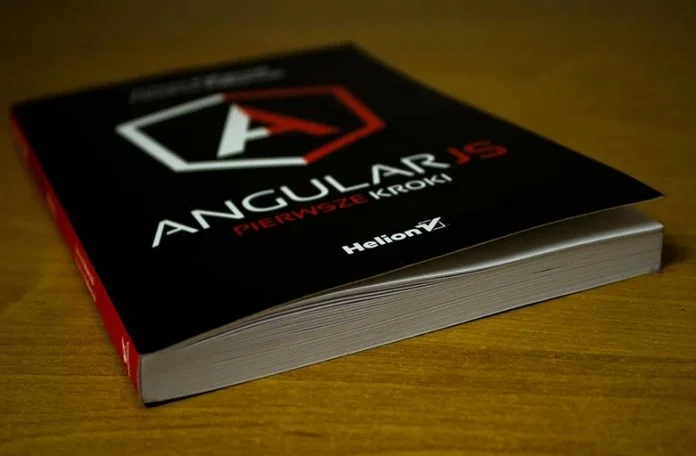
In the world of web development, Angular is a popular term that we come across. It is an open-source front-end application development platform.
Angular is a web application development platform that has made the lives of developers simple.
It has combined declarative templates (meaning that we simply state what we want to be bound and used and let the framework figure out the rest), dependency injection (a technique where one object has delegated the responsibility of handling the dependencies of another), end-to-end tooling, & integrated best practices to ease development problems.
It also helps us build applications that reside on the web, our mobiles, or our desktops.
Now, knowing what Angular framework basically is, it becomes necessary to understand what Angular CLI is. Let’s dive in!
What is Angular CLI?
Angular CLI stands for the ‘command line interface’. It is an interface used to scaffold and develop Angular apps using node.js-style modules.
It handles all the common tedious tasks in addition to providing us with a scalable project structure.
As the name suggests, it is a command-line tool for angular applications.
One of the advantages of using this command line interface is that the time needed for installing and configuring the necessary dependencies and wiring everything together is reduced significantly.
Angular CLI does this by providing you with a boilerplate, which is the time saver.
The boilerplate code in the programming language refers to the sections of code which are repeatedly used with minimal or no change.
Why was this command line interface developed?
Angular has ventured into various platforms such as web, native desktop, mobile, and native desktop, and allows us to develop fast and scalable applications across all these platforms.
With this expansion, tooling becomes an important part. Along with this expansion, setting up and configuring tooling becomes difficult as well.
This created a need for a platform that would allow the developers to focus on the application development rather than setting up the environment.
This is when the Angular team found it necessary to provide the developers with a high-quality development toolset.
One part of the toolset is a wide array of IDEs and editors, and another is the Angular CLI.
Angular CLI and SASS
‘SASS’ stands for Syntactically Awesome Style Sheets. Their site sass-lang.com describes it as “CSS with superpowers.”
SASS is a CSS preprocessor that provides CSS with additional features such as variables, nested rules, and mixins (special classes that contain methods that can be used by other classes without inheriting the class) into regular CSS. SASS is an extension of CSS.
So, can we use SASS with Angular CLI? The answer is yes! we can use SASS with this command line interface. Off the shelf, Angular CLI compiles SASS that is loaded with a component.
The only issue with using Angular CLI with SASS is that it does not handle global CSS.
How is Angular CLI different from Angular JS?
Before jumping straight to the differences and the comparison, let’s get to know what AngularJS is.
It is an open-source JavaScript front-end web application framework for developing single-page applications.
Both Angular CLI and AngularJS are maintained by Google and a community of individuals and corporations that deal with addressing the challenges faced in developing web applications.
Angular CLI and AngularJS are not synonymous.
Angular CLI is a command-line tool that enables us to add various components, directives, and services from the command line; test cases and code can be added via the command line itself.
It is a tool to create Angular 2 applications.
Angular CLI is mandatory for creating AngularJs applications. AngularJS is a structural framework used to create dynamic web applications.
The command line uses modules from node.js whereas AngularJS uses HTML as your template language and lets you extend HTML’s syntax to define the application’s components clearly and compactly.
Taking everything into account, Angular CLI seems to be a promising platform that provides us with the functionality that otherwise proves to be time-consuming and tedious.
This gives us more freedom to concentrate on the more crucial tasks of application development.
Recommended For You:
What is Next.js? Who all are using Next.js for applications?

